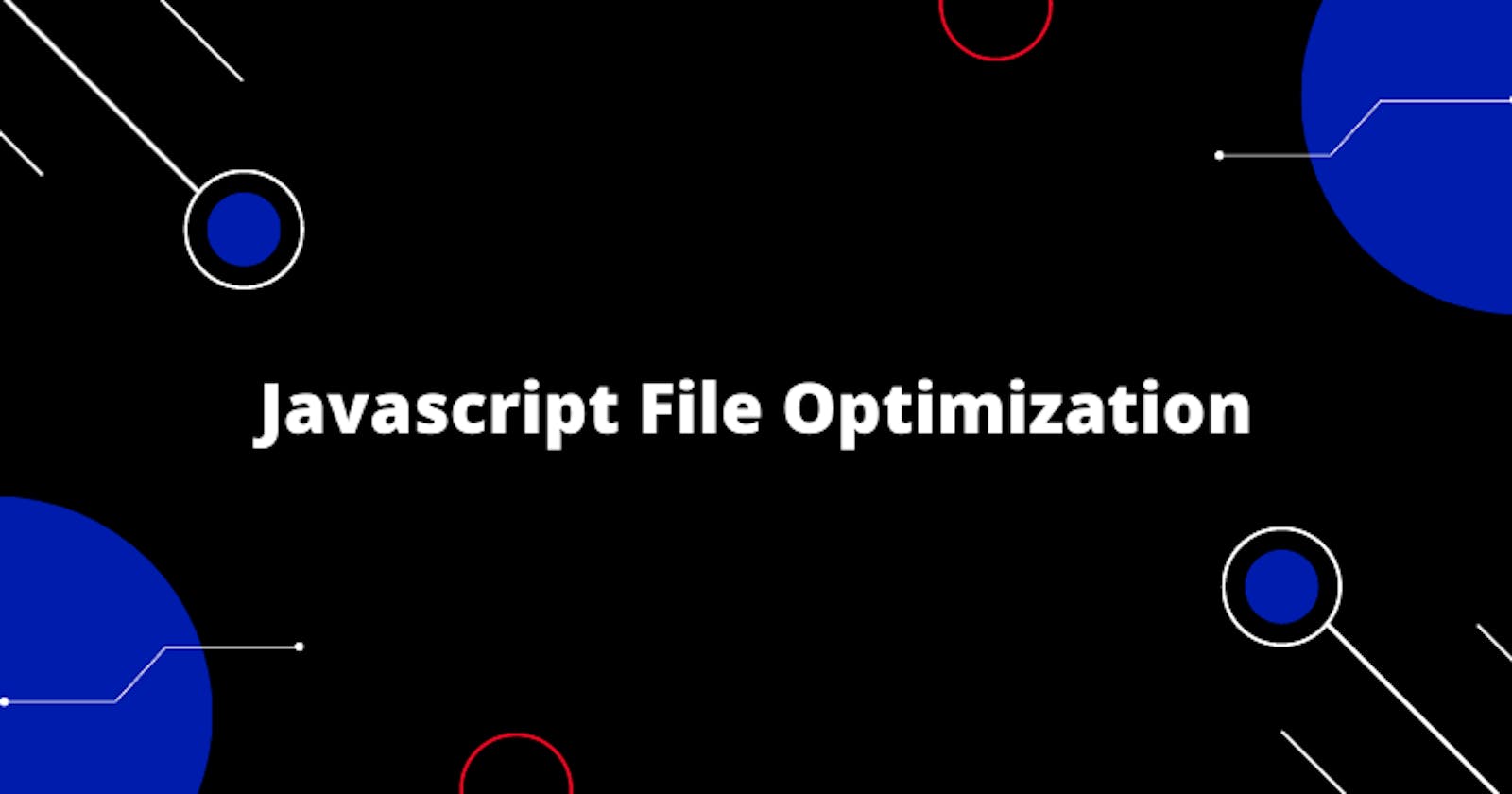Introduction
JavaScript is one of the most widely-used programming languages in web development and plays a crucial role in the development of modern web applications. Despite the influence of javascript in web development, large JavaScript files can significantly slow down an application's loading speed, thereby affecting the performance and search engine ranking.
Optimizing JavaScript files comes with several benefits which include: a fast loading time which results in a better performance of the whole application, better storage efficiency which makes it easy to manage large files, and an overall better user experience.
This article offers a number of techniques and tools for optimizing JavaScript files and enhancing the performance of your web application.
Methods of Optimizing Javascript Files to Improve Performance
Javascript is computationally expensive and having large files will result in slower load times. The performance of a web application can significantly affect the user experience and one of the effective ways to improve overall web performance is to optimize javascript files. The several ways of optimizing javascript files are highlighted below.
Minification
Minification is a process of removing all unnecessary characters from the source code of a file to reduce its size. In JavaScript files, minification involves removing comments, white spaces, and other characters that are not needed for the code to execute but are included to add readability.
In addition to resulting in smaller file sizes, minification can improve the performance of web applications in a variety of ways.
Unminified vs Minified Javascript
Here’s an unminified version of a Javascript code for finding an even number
function findEvenNumber(num) {
if (num % 2 === 0) {
return true;
} else {
return false;
}
}
console.log(findEvenNumber(2)); // Output: true
console.log(findEvenNumber(3)); // Output: false
The Unminified javascript code is easy to read but because your file will contain lines of javascript, this might make your web application run slower.
Now this is what the code looks like once it has been minified
function findEvenNumber(n){return
n%2===0;}console.log(findEvenNumber(2));console.log(findEvenNumber(3));
The Minified javascript code is much smaller and more compact. This means it will load and render more quickly, reducing page load time and speeding up content.
Tools for Minifying Javascript
Use a Content Delivery Network(CDN)
A CDN is a distributed network of servers that work together to provide fast and efficient delivery of internet content. The CDN allows the fast transfer of contents such as videos, images, javascript files, and stylesheets on the internet.
Using CDN can help to optimize Javascript files by lowering bandwidth usage and files do not have to be downloaded repeatedly from the origin server anytime they're needed. The CDN also helps to cache javascript files across multiple servers close to users and this will reduce the loading times of files and also improve the overall performance of the website.
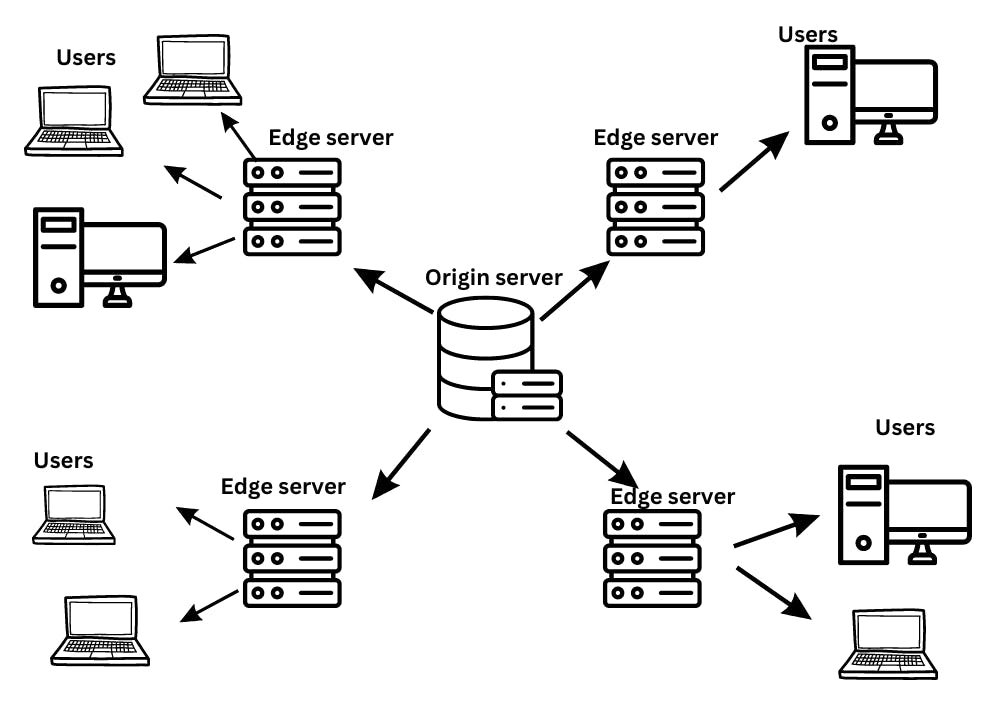
Loading Javascript Asynchronously
Asynchronous loading of JavaScript allows different elements of your website to load simultaneously in a multi-streamed way. By loading JavaScript asynchronously, the browser can continue to load other elements of the page, such as images and HTML content, while the JavaScript files are being downloaded, reducing the time it takes for the page to become fully loaded. Asynchronous loading of javascript can also help to improve rendering performance because while javascript is loading, the browser will continue to render other pages.
Another effective approach is to load javascript at the bottom of a page because the browser will have already loaded the HTML and CSS content of the page, allowing it to focus solely on loading and executing the JavaScript and this will help to optimize the loading of JavaScript files.
Lazy Loading
Lazy loading is a method of improving a website's performance by deferring the loading of resources, such as images and JavaScript files until they are required. Once the page loads, the website only loads the resources needed to display the visible content, rather than loading all resources at once.
Lazy loading is very useful for web applications with large javascript files, as it can help to reduce the amount of data that needs to be loaded, leading to faster page load times and improved performance for the user.
Code Splitting
Code splitting is a technique in web development where a large codebase is split into smaller, more manageable chunks, or "bundles." Instead of loading all of the code for a website or application at once, the application only loads the code that is necessary for the current page or component. This helps to optimize the performance of the application, as the browser only has to download and parse the necessary code, reducing the amount of JavaScript that needs to be parsed, and increasing the loading speed of the page.
Build tools such as Webpack or Rollup, can be used to split codes into smaller chunks and this allows you to define split points in the code, and create separate bundles for each of these split points.
Compression
Compression is the process of reducing Javascript files by using tools such as Gzip that rewrite and shrinks files into smaller sizes. Compression and minification may be often mistaken for one another, while minification only removes unnecessary characters and whitespace from a piece of code, compression uses an algorithm to completely rewrite the code thereby reducing the file size up to five times.
The Compression technique is often used together with other optimizing methods like lazy loading, minification, and code splitting to optimize file size.
Wrapping Up
Optimizing JavaScript files is critical for website speed and user experience. JavaScript files may be optimized using a variety of techniques, including minification, compression, lazy loading, and asynchronous loading. These techniques aid in reducing the size of JavaScript files, the quantity of data that must be delivered, and the speed with which a website loads.
Using a combination of these techniques can result in faster page load times, a better user experience, and overall web performance. You can maintain the speed, efficiency, and user-friendliness of your website, regardless of how complex it is, by optimizing your JavaScript files.